Microsoft Excel (Basics)
Microsoft Excel is a powerful spreadsheet application widely used for data organization, analysis, and visualization. It allows users to create and manage spreadsheets composed of cells arranged in rows and columns, where data can be entered, calculated using formulas, and analyzed through built-in functions.
About Course

Welcome to the Excel Mastery Course!
Course Objectives:
By the end of this course, you will be able to:
- Navigate the Excel interface with confidence.
- Use essential functions and formulas for data analysis.
- Create visually appealing charts and graphs to visualize data.
- Apply advanced Excel features for efficient spreadsheet management.
- Enhance productivity with time-saving tips and tricks.
- Develop customized templates and solutions for your projects.
- Handle real-world scenarios and integrate Excel into your daily workflow.
Who Should Take This Course:
- Students
- Professionals in finance, accounting, or data analysis roles
- Small business owners
- Project managers
- Anyone interested in mastering Excel for personal or professional use
Course Structure:
- Module 1: Introduction to Excel Interface
- Module 2: Performing Calculations
- Module 3: Workbook Manager for Microsoft Excel
- Module 4: Modifying a Worksheet
- Module 5: Data Visualization in Excel
- Module 6: PivotTable timeline to filter dates
- Module 7: Conclusion and FAQs
Course Content
Module 1: Introduction to Excel Interface
-
Introduction | Video(13 minutes)
00:00 -
Understanding the Ribbon, Quick Access Toolbar, and Formula Bar
00:00 -
Use Excel Commands
00:00 -
Introduction to Excel Interface
-
Understanding the Ribbon, Quick Access Toolbar, and Formula Bar
-
Use Excel Commands






Abubaker Ajaz