About Course
This course on PowerPoint covers a comprehensive range of topics to help you master the tool. You’ll start with an introduction to the PowerPoint interface, learning about slides, templates, and themes, followed by creating and formatting slides, including text, shapes, images, and videos. The course then delves into enhancing visual appeal through transitions, animations, SmartArt graphics, and charts. You’ll also master slide layouts, customize them, and effectively use placeholders. Advanced techniques like interactive elements and complex animations are included to create engaging presentations. Tips for effective design and audience engagement, along with methods for delivering and sharing presentations in various formats, are provided. Finally, troubleshooting, best practices for file management, and accessibility considerations ensure you can create professional, inclusive presentations.
Course Content
Basic Concept and Definition
-
Basic Concept and Definition
00:00






Abubaker Ajaz