Introduction to Cloud Computing
Cloud computing enables users to access and store data, applications, and services over the internet, eliminating the need for local servers or personal devices. It offers scalable resources on demand, including processing power, storage, and networking, through models like Infrastructure as a Service (IaaS), Platform as a Service (PaaS), and Software as a Service (SaaS). This technology enhances cost efficiency, flexibility, and collaboration by allowing access from anywhere with an internet connection.
0.0
(0)
5 Enrolled
About Course
Cloud computing is a technology that allows users to access and store data, applications, and services over the internet instead of on local servers or personal devices. It provides scalable computing resources on demand, enabling businesses and individuals to use processing power, storage, and networking without investing in physical infrastructure. Cloud services are typically offered in various models, such as Infrastructure as a Service (IaaS), Platform as a Service (PaaS), and Software as a Service (SaaS). This flexibility promotes cost savings, increased efficiency, and enhanced collaboration by allowing access to information and applications from anywhere with an internet connection.
Course Content
Module 1 : Introduction to Cloud Computing
Lesson 1 : Definition and overview
Definition of Cloud Computing: Cloud computing is a revolutionary paradigm that transforms the way we access, process, and store information. At its core, it involves delivering computing services—such as storage, processing power, and applications—over the internet, offering users a flexible and scalable alternative to traditional on-premises solutions
Explanation:
1. Revolutionary Paradigm: Cloud computing represents a significant shift in the way computing resources are utilized. It introduces a new approach that redefines how organizations and individuals leverage technology.
2. Access, Process, and Store Information: Cloud computing provides a comprehensive suite of services that cater to diverse computing needs. Users can access, process, and store various types of information, including data, applications, and more.
3. Delivering Computing Services: The cloud delivers a range of computing services, including storage, processing power, and applications. These services are made available to users on-demand, eliminating the need for extensive on-site infrastructure.
4. Over the Internet: Cloud services are accessible over the internet, allowing users to connect and utilize resources from virtually anywhere. This accessibility fosters collaboration, innovation, and efficiency across geographical boundaries.
5. Flexible and Scalable Alternative: Cloud computing offers flexibility by allowing users to scale resources up or down based on their requirements. This scalability ensures that organizations can adapt to changing workloads and optimize resource utilization.
6. Alternative to Traditional On-Premises Solutions: In contrast to traditional on-premises solutions, where computing resources are maintained locally, cloud computing provides an alternative by hosting these resources on remote servers. This shift reduces the burden of infrastructure management on organizations.
The evolution of cloud computing has led to the democratization of technology, enabling businesses and individuals to harness powerful computing capabilities without the need for extensive hardware investments. This transformative model continues to drive innovation, efficiency, and agility across various industries.
Key Characteristics: Let's explore the fundamental characteristics that distinguish cloud computing:
1. On-demand self-service:
o Users can provision and manage computing resources as needed, without human intervention.
2. Broad network access:
o Cloud services are accessible over the internet from various devices, promoting ubiquitous access.
3. Resource pooling:
o Computing resources are pooled to serve multiple customers, enabling efficient resource utilization.
4. Rapid elasticity:
o Resources can be quickly scaled up or down to meet changing demand, ensuring optimal performance.
5. Measured service:
o Cloud usage is metered, and users pay based on their consumption, offering cost-effective solutions.
Why Cloud Computing Matters: Explore the profound impact of cloud computing on businesses, individuals, and the IT industry. From cost savings to enhanced agility, cloud computing has become a driving force behind digital transformation. The shift from traditional on-premises solutions to the cloud has unlocked unprecedented flexibility, scalability, and efficiency, allowing organizations to innovate and respond rapidly to changing market dynamics.
Real-world Analogies: To make these concepts more tangible, consider real-world analogies that illustrate the essence of cloud computing. Think of cloud services as utilities, just like electricity or water, providing the necessary resources without the hassle of managing infrastructure. In the same way, you don't need to generate your electricity or source your water; cloud computing abstracts away the complexities of maintaining servers and allows you to focus on utilizing computing resources seamlessly.
As we dive into the core of cloud computing, remember that this module serves as the cornerstone for a deeper understanding of the subsequent topics. So, buckle up and let's explore the limitless possibilities that cloud computing brings to the digital landscape.
Lesson 2 : Cloud Service Models
Welcome to the next segment of Module 1, where we unravel the various cloud service models that define the way organizations leverage cloud computing resources. Understanding these service models is crucial for tailoring solutions to specific needs and optimizing resource utilization.
1. Service Models in Cloud Computing: In the realm of cloud computing, service models define the level of abstraction and management responsibility that a cloud service provider offers. These models categorize the types of services provided over the internet. Let's delve into the key service models:
1. Infrastructure as a Service (IaaS): In the IaaS model, cloud providers deliver virtualized computing resources over the internet. This includes virtual machines, storage, and networking capabilities. With IaaS, users have the flexibility to configure and manage their own operating systems, applications, and development frameworks.
Example: Renting virtual servers to run custom applications without the need for physical hardware.
2. Platform as a Service (PaaS): PaaS takes a step further by providing a platform that facilitates the development, deployment, and management of applications. It abstracts the underlying infrastructure, allowing developers to focus on coding without worrying about the complexities of hardware or operating systems.
Example: Utilizing a cloud-based platform to develop and deploy web applications without managing the underlying server infrastructure.
3. Software as a Service (SaaS): At the highest level of abstraction, SaaS delivers fully functional software applications over the internet. Users can access these applications through web browsers without the need for installation or maintenance. SaaS is designed for end-users and typically covers a broad range of functionalities.
Example: Using a web-based email service like Gmail instead of hosting your own email server.
Lesson 3 : Cloud Deployement Models
Cloud deployment models refer to the specific configuration of cloud computing resources and services, defining how cloud solutions are implemented, managed, and made available to users. There are four primary deployment models:
1. Public Cloud:
o Definition: The public cloud model involves cloud services offered to the general public by a third-party provider over the internet. Resources are shared among multiple users, providing cost-effective scalability and accessibility.
o Example: Amazon Web Services (AWS), Microsoft Azure, Google Cloud Platform (GCP).
2. Private Cloud:
o Definition: In the private cloud model, cloud resources are exclusively used by a single organization. The infrastructure can be managed on-premises or by a third-party provider, offering greater control, customization, and security.
o Example: VMware Cloud Foundation, IBM Cloud Private.
3. Hybrid Cloud:
o Definition: A hybrid cloud integrates elements of both public and private clouds, allowing data and applications to be shared between them. It provides flexibility, enabling organizations to leverage the advantages of both deployment models.
o Example: Microsoft Azure with Azure Stack, AWS Outposts.
4. Community Cloud:
o Definition: The community cloud model is shared by several organizations with similar computing concerns. These organizations collaboratively build and use a cloud infrastructure that meets their specific needs, addressing shared concerns.
o Example: Government clouds serving multiple agencies with shared requirements.
Key Considerations for Choosing your Cloud:
1. Security and Compliance: Evaluate the security measures and compliance standards associated with each deployment model to ensure alignment with organizational requirements.
2. Data Sensitivity: Consider the sensitivity of data being handled. Critical or sensitive data may be more suitable for private or community clouds, while less sensitive functions can leverage the cost-effectiveness of public clouds.
3. Scalability Requirements: Assess the scalability needs of the organization. Public clouds provide dynamic scalability, while private clouds offer more controlled scaling based on organizational requirements.
Real-World Application: Imagine a financial institution using a hybrid cloud approach. It employs a public cloud for non-sensitive functions like web hosting and a private cloud for confidential financial transactions, achieving a balance between cost-efficiency and data security. Understanding these deployment models empowers organizations to make informed decisions about their cloud strategy
-
Lesson 1 : Definition and overview
-
Lesson 2 : Cloud Service Models
-
Lesson 3 : Cloud Deployment Models
Module 2 : Cloud Infrastructure
-
Lesson 1 : Virtualization Technologies
-
Lesson 2 : Cloud Storage
-
Lesson 3 : Networking in Cloud
Module 3 : Cloud Services & Platform
Lesson 1 : IaaS Providers
1. Introduction to Infrastructure as a Service (IaaS):
Infrastructure as a Service (IaaS) is a foundational component of cloud computing, allowing users to access virtualized computing resources on-demand. In this lesson, we explore the key IaaS providers, focusing on their offerings and capabilities.
2. Amazon Web Services (AWS):
Overview: AWS is a leading cloud platform, offering a comprehensive suite of IaaS services. From computing power (EC2) to storage (S3) and databases (RDS), AWS provides scalable solutions for various business needs. Its global infrastructure ensures low-latency access to resources.
Example: AWS EC2 enables users to deploy virtual servers with customizable configurations. This flexibility is crucial for hosting applications, websites, and other computing workloads.
3. Microsoft Azure:
Features: Azure, Microsoft's cloud platform, is known for its hybrid cloud capabilities, allowing seamless integration between on-premises environments and the cloud. It provides a wide range of IaaS services, including virtual machines, storage, and networking solutions.
Application: Azure Virtual Machines offer a diverse set of operating systems and are suitable for running applications, development environments, and testing scenarios. Azure's extensive set of services complements various business requirements.
4. Google Cloud Platform (GCP):
Capabilities: GCP is Google's cloud offering, emphasizing data analytics, machine learning, and high-performance computing. GCP's IaaS services, such as Compute Engine, provide virtual machines that cater to different workloads.
Use Case: GCP Compute Engine is suitable for running applications requiring significant compute power. With features like custom machine types and sustained use discounts, users can optimize performance and costs.
5. Key Considerations for IaaS Providers:
Performance: Evaluate the performance characteristics of each IaaS provider, considering factors like processing speed, storage performance, and network capabilities. Understanding how these aspects align with specific workload requirements is crucial.
Pricing Models: Compare the pricing models of different providers. Consider factors such as on-demand pricing, reserved instances, and pricing for additional services. A clear understanding of costs ensures efficient budget management.
Lesson 2 : PaaS and SaaS Offerings
1. Platform as a Service (PaaS):
Platform as a Service (PaaS) provides a platform that facilitates the development, deployment, and management of applications without dealing with the complexities of infrastructure. This lesson explores key PaaS offerings, including AWS Elastic Beanstalk and Azure App Service.
AWS Elastic Beanstalk:
Overview: AWS Elastic Beanstalk simplifies application deployment and management. It supports multiple programming languages and allows developers to focus on writing code while the platform handles infrastructure provisioning and scaling.
Use Case: Developers can deploy web applications, APIs, and microservices on Elastic Beanstalk. It automatically handles capacity provisioning, load balancing, and application health monitoring.
Azure App Service:
Features: Azure App Service is a fully managed platform for building, deploying, and scaling web apps. It supports multiple frameworks and languages, streamlining the development process. Azure App Service offers features like auto-scaling and integration with Azure DevOps.
Example: A development team can use Azure App Service to host a web application. The platform handles deployment, scaling, and maintenance, allowing developers to focus on coding.
2. Software as a Service (SaaS):
Software as a Service (SaaS) delivers software applications over the internet, eliminating the need for users to install, maintain, and update the software locally. This lesson also explores popular SaaS offerings, including Office 365 and Google Workspace.
Office 365:
Functionality: Office 365 is a suite of productivity tools that includes applications like Word, Excel, PowerPoint, and collaboration services such as Microsoft Teams. Users can access these tools online without installing them on their devices.
Collaboration: Office 365 facilitates collaboration among team members, allowing them to co-author documents in real-time and communicate seamlessly through integrated services.
Google Workspace:
Collaborative Tools: Google Workspace provides a suite of cloud-based productivity tools, including Gmail, Google Docs, Sheets, and Meet. It emphasizes real-time collaboration, enabling users to work on documents together and conduct virtual meetings.
Integration: Google Workspace integrates with other Google services, enhancing productivity and offering a unified platform for communication and document management.
Lesson 3 : Serverless Computing
1. Understanding Serverless Computing:
Serverless computing is a cloud computing model where cloud providers automatically manage infrastructure, allowing developers to focus solely on code. In this lesson, we explore the key concepts and benefits of serverless computing.
2. Key Characteristics of Serverless Computing:
Event-Driven Architecture: Serverless applications are event-driven, responding to events like changes in data, user actions, or system events. This architecture allows for efficient resource utilization.
Auto-Scaling: Serverless platforms automatically scale resources based on demand. Applications can handle varying workloads without manual intervention, ensuring optimal performance.
3. AWS Lambda:
Function as a Service (FaaS): AWS Lambda is a popular serverless computing service that follows the Function as a Service (FaaS) model. Developers upload functions, and AWS Lambda automatically runs them in response to events.
Pay-as-You-Go Model: With AWS Lambda, users pay for the actual compute time consumed by the function. There are no charges for idle time, aligning with the cost-effective nature of serverless computing.
4. Azure Functions:
Event-Driven Compute: Azure Functions is Microsoft's serverless compute service. It supports multiple programming languages and integrates with Azure Logic Apps for building scalable and event-driven applications.
Integration with Azure Services: Azure Functions seamlessly integrates with other Azure services, enabling developers to build comprehensive solutions with ease.
5. Benefits of Serverless Computing:
Cost-Efficiency: Serverless computing eliminates the need to provision and maintain servers, reducing infrastructure costs. Users only pay for the compute resources consumed during function execution.
Simplified Operations: Serverless platforms handle infrastructure management, allowing developers to focus on writing code. This simplification accelerates development cycles and reduces operational overhead.
6. Use Cases for Serverless Computing:
Web Applications: Serverless computing is well-suited for web applications, where functions respond to HTTP requests, ensuring efficient scaling and resource utilization.
Data Processing: Serverless functions can be used for data processing tasks, such as image or video processing, responding to events triggered by new data.
-
Lesson 1 : IaaS Providers
-
Lesson 2 : PaaS and SaaS Offerings
00:00 -
Lesson 3 : Server less Computing
Module 4 : Cloud Security and Compliance
Lesson 1 : Cloud Security Best Practices and Compliance
1. Introduction to Cloud Security: Understanding cloud security is paramount as organizations transition to cloud environments. In this lesson, we explore key practices to ensure the security of cloud-based systems.
2. Security Best Practices:
• Shared Responsibility Model: Recognizing the shared responsibility between cloud service providers and users is fundamental. Cloud providers secure the infrastructure, while users are responsible for securing their data and applications.
• Least Privilege Principle: Implementing the principle of least privilege ensures that users and systems have the minimum level of access required to perform their tasks. This mitigates potential risks associated with unauthorized access.
• Data Encryption: Encrypting data both in transit and at rest safeguards sensitive information from unauthorized access. We delve into encryption techniques and their application in different scenarios.
3. Identity and Access Management (IAM):
• Role-Based Access Control (RBAC): IAM systems utilize RBAC to assign permissions based on roles, streamlining access management. Properly configuring IAM ensures that users have the necessary access without compromising security.
• Multi-Factor Authentication (MFA): Implementing MFA adds an extra layer of security by requiring users to provide multiple forms of identification, such as passwords and temporary codes, enhancing access control.
4. Encryption and Key Management:
• Key Generation and Storage: Proper key management is critical for effective encryption. We explore best practices for generating, storing, and rotating encryption keys to maintain the confidentiality of data.
• Transparent Data Encryption (TDE): TDE is an encryption-at-rest technique that automatically encrypts sensitive data in databases, adding an additional layer of security to protect against unauthorized access.
5. Security Groups and Firewalls:
• Network Security: Implementing security groups and firewalls controls inbound and outbound traffic to and from cloud instances. We discuss the configuration of network security parameters to fortify the overall security posture.
• Application Security: Ensuring that applications are secure is vital. Security groups and firewalls play a crucial role in protecting applications by controlling traffic flow and preventing unauthorized access.
6. Regulatory Compliance:
• Overview of Compliance Requirements: Understanding regulatory compliance requirements is essential for industries subject to specific standards. We examine major compliance frameworks and their implications for cloud environments.
• Industry-Specific Regulations: Different industries have unique compliance needs. We explore examples of compliance regulations in healthcare (HIPAA), finance (PCI DSS), and other sectors.
7. Cloud Security Certifications:
• Industry Recognition: Cloud security certifications validate the expertise of individuals and organizations in implementing robust security measures. We discuss prominent certifications such as AWS Certified Security - Specialty and Certified Information Systems Security Professional (CISSP).
8. Auditing and Monitoring:
• Continuous Monitoring: Implementing continuous monitoring allows organizations to detect and respond to security incidents promptly. We explore tools and techniques for monitoring cloud environments effectively.
• Auditing Practices: Regular audits ensure that security measures align with compliance requirements. We delve into auditing best practices and tools to maintain a secure and compliant cloud environment.
-
Lesson 1 : Cloud Security Best Practices and Compliance
Module 5 : Cloud Migration Strategies
Lesson 1 : Assessing Migration Readiness
1. Introduction to Cloud Migration Assessment: Cloud migration is a strategic decision that requires careful planning and assessment. In this lesson, we explore the essential aspects of evaluating an organization's readiness for migration to the cloud.
2. Evaluation of Existing Infrastructure:
• Infrastructure Inventory: Assessing the existing infrastructure involves creating a comprehensive inventory of current on-premises systems, applications, and dependencies. This step is crucial for understanding the scope of the migration.
• Performance and Scalability: Evaluating the performance of current infrastructure and its scalability is essential. This involves analyzing historical data, identifying performance bottlenecks, and considering future scalability requirements.
3. TCO (Total Cost of Ownership) Analysis:
• Cost Elements: Conducting a TCO analysis involves identifying all relevant cost elements associated with the existing infrastructure. This includes hardware, software licenses, maintenance, energy consumption, and personnel costs.
• Cloud Cost Considerations: Understanding the cost implications of migrating to the cloud is vital. We delve into factors such as subscription models, pay-as-you-go pricing, and potential cost savings through cloud services.
4. Risk Assessment:
• Identifying Risks: A thorough migration readiness assessment includes identifying potential risks associated with the migration process. Risks may include data security concerns, application compatibility issues, and disruptions to business operations.
• Mitigation Strategies: Once risks are identified, developing effective mitigation strategies is crucial. This involves implementing security measures, conducting compatibility tests, and creating contingency plans to address unforeseen challenges.
5. Compliance and Security:
• Regulatory Compliance: Organizations must ensure that their migration aligns with regulatory requirements. We explore considerations for maintaining compliance during and after the migration process.
• Security Measures: Assessing the security measures of both the existing infrastructure and the target cloud environment is paramount. This involves evaluating data encryption, access controls, and other security protocols.
6. Stakeholder Alignment:
• Communication Strategies: Ensuring alignment among stakeholders is essential for a successful migration. We discuss effective communication strategies to convey the benefits, challenges, and overall impact of the migration to various stakeholders.
• Importance of Stakeholder Communication: Effective communication with stakeholders is paramount during the migration process. It ensures that everyone is on the same page, understands the objectives, and is prepared for any challenges that may arise.
• Identifying Key Stakeholders: Begin by identifying key stakeholders, including executives, department heads, IT teams, and end-users. Tailor communication strategies based on their roles and concerns.
• Benefits Communication:
o Clearly articulate the benefits of migration, such as improved scalability, cost savings, and enhanced performance.
o Use concrete examples and case studies to illustrate successful migrations and the positive impact on similar organizations.
• Challenges Acknowledgment:
o Acknowledge potential challenges and address them proactively. This includes potential downtime, adjustments to new processes, and temporary productivity impacts.
• Interactive Sessions:
o Conduct interactive sessions, town halls, or webinars to provide a platform for stakeholders to ask questions and express concerns. This fosters a collaborative atmosphere.
• Regular Updates:
o Provide regular updates on the progress of the migration. This helps in maintaining transparency and keeping stakeholders informed about milestones achieved.
• Feedback Mechanism:
o Establish a feedback mechanism to allow stakeholders to share their experiences and concerns. This ensures continuous improvement and addresses issues promptly.
• Tailored Messages:
o Tailor messages for different stakeholders. Executives may be more interested in cost-effectiveness, while IT teams may focus on technical aspects. Address their specific interests and concerns.
• Case Studies and Success Stories:
o Share case studies and success stories of organizations that have successfully migrated. Highlight the positive outcomes to instill confidence.
• By incorporating these communication strategies, organizations can build a supportive environment and garner the necessary buy-in from stakeholders, contributing to the overall success of the migration project.
7. Migration Readiness Assessment Tools:
• Before delving into the specifics, it's crucial to understand the role of migration readiness assessment tools. These tools are designed to automate certain aspects of the assessment process, facilitating a more efficient and thorough evaluation.
• Tool Examples:
o Cloudamize: An example of a popular tool is Cloudamize, which provides automated analytics for assessing migration readiness. It analyzes on-premises infrastructure, identifies dependencies, and offers insights into performance optimization.
o RISC Networks: Another tool in this category is RISC Networks, which automates the discovery and analysis of an organization's IT environment. It aids in identifying applications, dependencies, and potential migration challenges.
• Streamlining the Assessment Process: The use of such tools streamlines the assessment process by automating data collection, performing complex analyses, and generating comprehensive reports. This not only saves time but also ensures accuracy in assessing various aspects of migration readiness.
• Customization and Integration: These tools often allow for customization to align with specific organizational goals. Integration with existing systems and workflows is also a consideration, ensuring a seamless and integrated assessment experience.
By leveraging these tools, organizations can enhance the efficiency and accuracy of their migration readiness assessments, ultimately contributing to a smoother transition to the cloud.
Lesson 2 : Migration Tools and Techniques
1. Migration Strategies
Lift and Shift
• Definition: Lift and Shift, also known as "rehosting," involves moving applications to the cloud without significant modifications. The focus is on replicating the existing infrastructure, configurations, and software.
• Key Characteristics:
o Minimal Modifications: The goal is to replicate the current state in the cloud without making extensive changes to the applications.
o Quick Migration: Known for its speed, allowing organizations to migrate rapidly and minimize downtime.
o Immediate Cloud Presence: Provides a quick way to establish a presence in the cloud and start benefiting from its features.
Re-platforming
• Definition: Re-platforming, or "lift, tinker, and shift," involves making slight adjustments to applications for compatibility with cloud environments. It goes beyond simple rehosting by optimizing certain components.
• Key Characteristics:
o Optimization for Cloud Features: Organizations modify parts of their applications to align with cloud services and features.
o Balanced Approach: Strikes a balance between the speed of Lift and Shift and the optimization potential of Re-architecting.
o Improved Performance: Allows for better performance and scalability compared to Lift and Shift.
Re-architecting
• Definition: Re-architecting, also known as "rebuild" or "refactor," is the most comprehensive migration strategy. It involves redesigning applications from the ground up to fully leverage cloud-native capabilities.
• Key Characteristics:
o Complete Overhaul: Organizations fundamentally redesign their applications to take full advantage of cloud features.
o Long-Term Optimization: While demanding more time and resources, re-architecting offers long-term benefits in terms of performance, scalability, and cost-efficiency.
o Cloud-Native Practices: Embraces cloud-native practices and services for maximum optimization in the cloud environment.
2. Practical Insights
Use Cases
• Lift and Shift:
o Ideal for: Organizations looking for a quick transition to the cloud with minimal disruptions.
• Re-platforming:
o Suited for: Applications where some optimization is beneficial but a complete overhaul is not feasible in the short term.
• Re-architecting:
o Recommended for: Organizations committed to a cloud-native approach, aiming for maximum benefits in the long run.
Decision Factors
• Lift and Shift:
o Consider: Speed of migration, immediate cloud presence, and minimal resource investment.
• Re-platforming:
o Consider: Balancing speed with optimization, specific components that can be enhanced for better cloud integration.
• Re-architecting:
o Consider: Long-term goals, commitment to cloud-native practices, and willingness to invest in comprehensive application redesign.
-
Assessing Migration Readiness
-
Lesson 2 : Migration Tools and Techniques
Module 6: Cloud Management and Optimization
Lesson 1 : Resource Management, Monitoring and Automation
1. Resource Management
Overview: Effective resource management involves optimizing the utilization of cloud resources to meet performance requirements while minimizing costs.
Key Concepts:
1. Scaling Strategies:
o Vertical Scaling (Scaling Up):
Definition: Increasing the capacity of a single instance by adding more resources (CPU, RAM).
Use Case: Suitable for applications with increased user demand that can be accommodated by a more powerful server.
o Horizontal Scaling (Scaling Out):
Definition: Adding more instances to distribute the load across multiple servers.
Use Case: Ideal for applications with varying workloads, providing improved resilience and scalability.
o Auto-scaling:
Definition: Dynamically adjusting resources based on demand.
Use Case: Ensures optimal performance during traffic spikes and cost savings during low-demand periods.
Practical Application: Implementing auto-scaling policies based on specific performance metrics such as CPU utilization or network traffic.
2. Cost Optimization
Overview: Cost optimization focuses on minimizing expenses while maintaining performance levels. It involves strategic planning and resource allocation to achieve maximum efficiency.
Key Concepts:
1. Reserved Instances:
o Definition: Committing to a specific instance type for significant cost savings.
o Use Case: Ideal for stable workloads with predictable resource requirements.
2. Spot Instances:
o Definition: Utilizing spare computing capacity at a lower price.
o Use Case: Suited for fault-tolerant workloads with flexible start and end times.
3. Resource Tagging:
o Definition: Associating metadata (tags) with resources for organization and cost allocation.
o Use Case: Enables tracking and allocation of costs to specific departments or projects.
Practical Application: Combining various cost optimization strategies based on workload characteristics and budget constraints.
3. Monitoring and Performance
3.1 Cloud Monitoring Tools:
Overview: Cloud Monitoring Tools play a pivotal role in maintaining a proactive approach to infrastructure management by providing real-time insights into various aspects of cloud resources.
Key Concepts:
1. AWS CloudWatch:
o Description: A comprehensive monitoring service by Amazon Web Services.
o Features:
Collects and tracks metrics.
Sets alarms based on defined thresholds.
Monitors log files and other application data.
2. Azure Monitor:
o Description: Microsoft Azure's unified monitoring service.
o Features:
Collects and analyzes telemetry data.
Provides insights into the performance of applications and resources.
Enables correlation of data across various sources.
Practical Application: Configuring alerts in AWS CloudWatch to notify stakeholders when specific thresholds are breached, ensuring timely responses to potential issues.
3.2 Performance Optimization Techniques:
Overview: Performance optimization involves identifying and mitigating bottlenecks to enhance the overall efficiency and responsiveness of cloud-based systems.
Key Concepts:
1. Bottleneck Identification:
o Description: Identifying components or processes causing performance constraints.
o Tools:
Profiling tools for code-level analysis.
Monitoring tools for system-level insights.
2. System Performance Optimization:
o Description: Implementing changes to ensure optimal resource utilization and minimize response times.
o Techniques:
Caching mechanisms to reduce redundant computations.
Load balancing for efficient distribution of workloads.
Practical Application: Conducting a thorough analysis of application performance using profiling tools to pinpoint areas requiring optimization. Implementing caching mechanisms to enhance response times for frequently accessed data.
4. Automation and Orchestration
Overview: Automation and orchestration streamline operations, enhance efficiency, and reduce manual intervention in managing cloud resources.
Key Concepts:
1. Infrastructure as Code (IaC):
o Definition: Managing and provisioning infrastructure through code.
o Use Case: Facilitates version-controlled, repeatable infrastructure deployments.
2. CI/CD Pipelines:
o Definition: Automating the processes of continuous integration and continuous deployment.
o Use Case: Ensures rapid and reliable delivery of applications.
Practical Application: Implementing IaC templates for infrastructure provisioning and integrating CI/CD pipelines into the software development lifecycle.
-
Resource Management, Monitoring and Automation
Module 7: Grand Quiz
Instructors
BH
Bushra Hassan
4.9
1080 Students
9 Courses

No Review Yet

Hi, Welcome back!