Figma Course for the Beginners
A Figma course for beginners covers the fundamentals of using this popular design tool to create user interfaces and collaborate on design projects. Students learn the basics of Figma’s interface, including how to create and manage files, use frames and layers, and apply various design elements such as shapes, text, and images.
About Course
Course Outline:
Module 1:
- Introduction to Figma
- What we’ll cover in Figma
Module 2:
- UI/UX Difference
- Course Content
- Requirements
- What you’ll learn
Module 3:
- Set up your Figma account
- Take a look around Figma Interface
Module 4:
- Start a new design file
- Create a frame
- Practice zooming in and out
- Practice using the hand tool to move around the canvas
- Create a text layer
- Create a rectangle and arrange the layers
- Align the text and rectangle
- Add rounded corners to the rectangle and change the colour
Module 5:
- Collaboration in Figma is simple and familiar
- Figma Uses Slack for Team Communication
- Figma Sharing Is Uncomplicated and Flexible
Module 6:
- References
- Quiz
Course Content
Module 1
-
Introduction to Figma
00:00 -
What we’ll cover in Figma
00:00






simran jhambia
Abubaker Ajaz