About Course
The comprehensive guide to Microsoft Word begins with an introduction that covers the basics, such as getting started and an initial quiz to test foundational knowledge. It progresses to basic text editing techniques including typing, deleting, selecting, copying, cutting, pasting, and formatting text. The guide then explores working with paragraphs and images, detailing how to use indents, line breaks, lists, and inserting/editing images. Subsequent sections focus on page layout and formatting, including setting margins, orientations, headers, footers, and adding citations. The guide also covers creating a table of contents, lists of figures, and tables of figures. In the final sections, it addresses spell check, proofreading, saving, printing, and concludes with additional learning resources. Each section includes quizzes to reinforce learning and ensure mastery of the content.
Course Content
Introduction to Microsoft Word
-
Getting Started
00:00 -
Microsoft Word Basics Quiz






Abubaker Ajaz